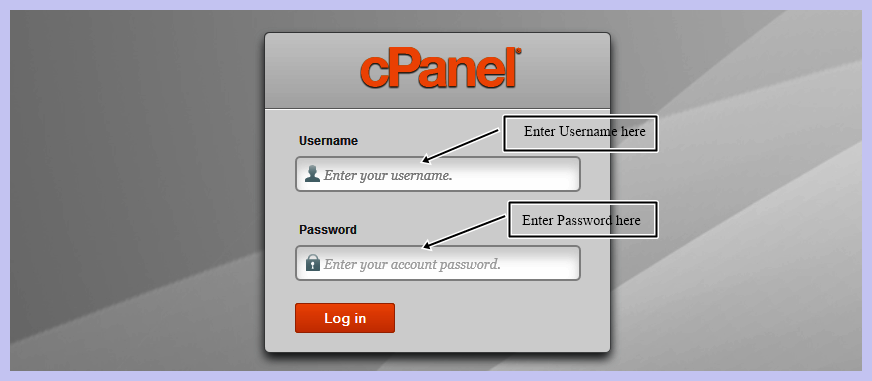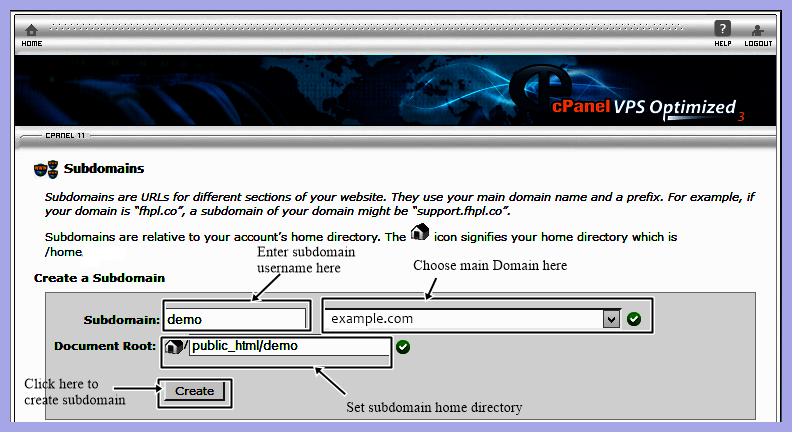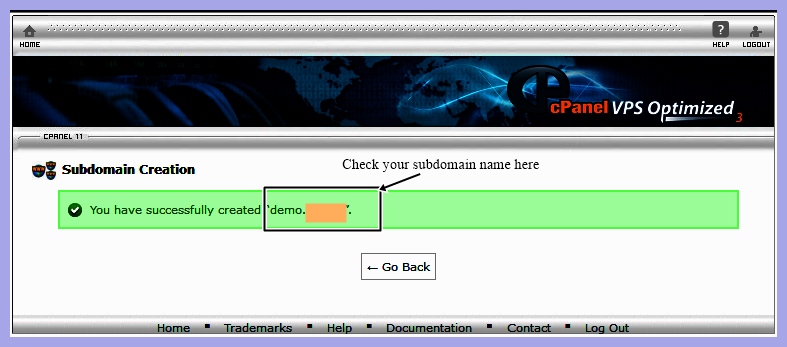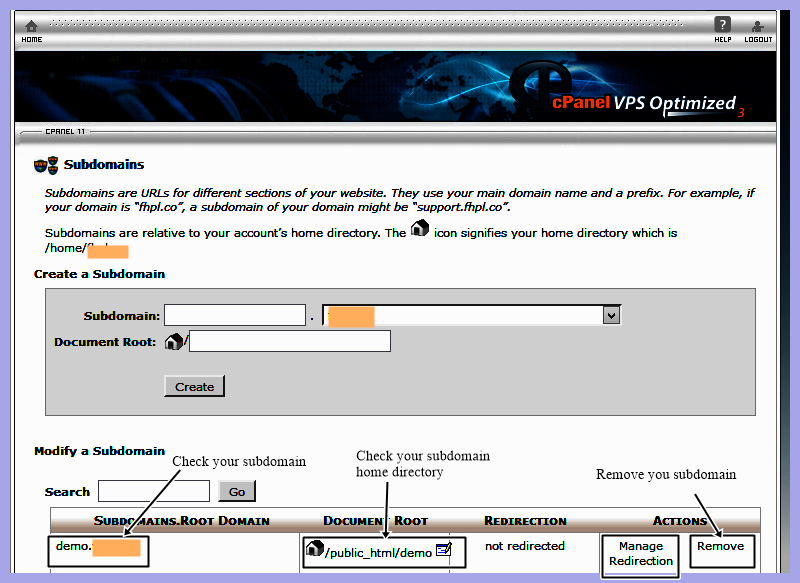How to Create Subdomain in Your cPanel Account

Introduction:
Subdomain is sub point of your domain or subsection of your website, if your main domain name is example.com then your subdomain name is related to your main domain like subdomain.example.com. Subdomain is create a unique account to your domain.
Create a subdomain:
Step1: – Login into your “cpanel account”.
Step2:- After you logged your cpanel account click on “subdomains” button. (Home>>Domains>> Subdomains).
Step3:- Then enter following your “Subdomain” details.
- Enter your desired “subdomain username” with choose your main domain.
- Specify your “subdomain home directory”.
Step4:- If your subdomain and home directory are set, then click on “Create” button.
Step5:- Your subdomain has been successfully created. Once you want to check it then click on “Go Back” link.
Congratulation, your subdomain created successfully.
Thank you