How To Install Master DNS Server In Solus VM CentOS/ RedHat
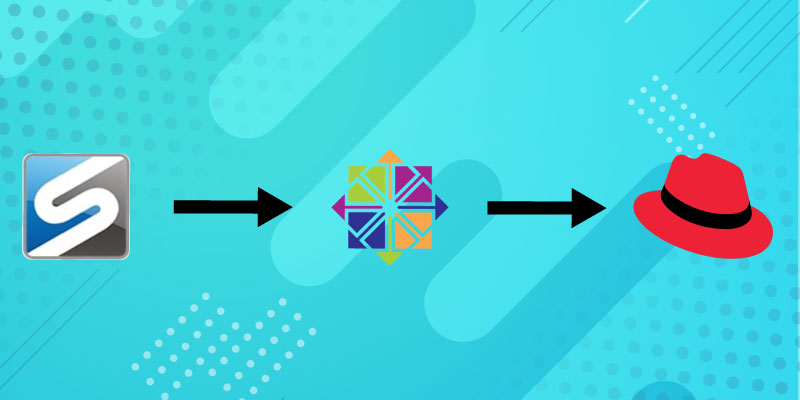
DNS servers store information about no zones, one zone, or multiple zones. When a DNS server receives a DNS query, it attempts to locate the requested information by retrieving data from its local zones
Steps To Install Power DNS and MySQL:
Step1: Install Power DNS and MySQL:
yum -y install mysql mysql-server pdns pdns-backend-mysqlchkconfig --levels 235 mysqld onchkconfig --levels 235 pdns onservice mysqld startStep2: Set a MySQL root password:
mysqladmin -u root password MYNEWPASSWORD
Step3: Download the PowerDNS SQL and import it:
wget http://files.soluslabs.com/solusvm/pdns/pdns.sqlmysql --user=root --password=MYNEWPASSOWRD < pdns.sqlStep4: pdns.conf Edit /etc/pdns/pdns.conf with your database details:
launch=gmysqlgmysql-host=127.0.0.1gmysql-user=rootgmysql-password=MYNEWPASSWORDgmysql-dbname=powerdnsStep5: To give permission for the MySQL user to connect from your SolusVM master, use following:
mysql -u root -p
Step6: After entering the password use following:
GRANT ALL ON powerdns.* TO 'root'@'YOUR_SOLUSVM_MASTERS_IP' IDENTIFIED BY 'MYNEWPASSWORD';Step7: Start PowerDNS:
/etc/init.d/pdns start
To do a monitored start, use following:
/etc/init.d/pdns monitor







