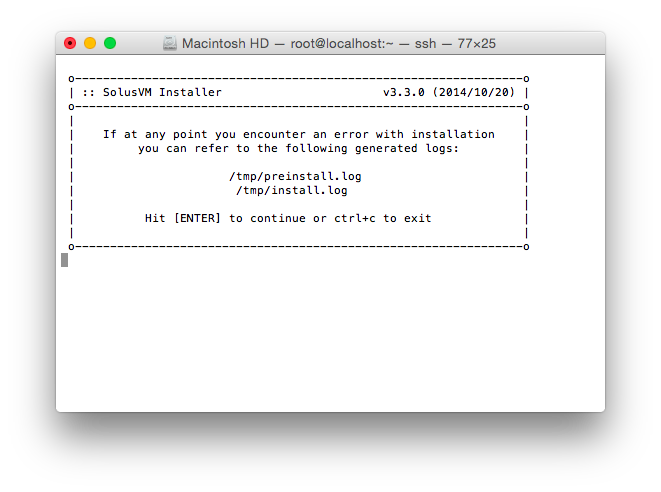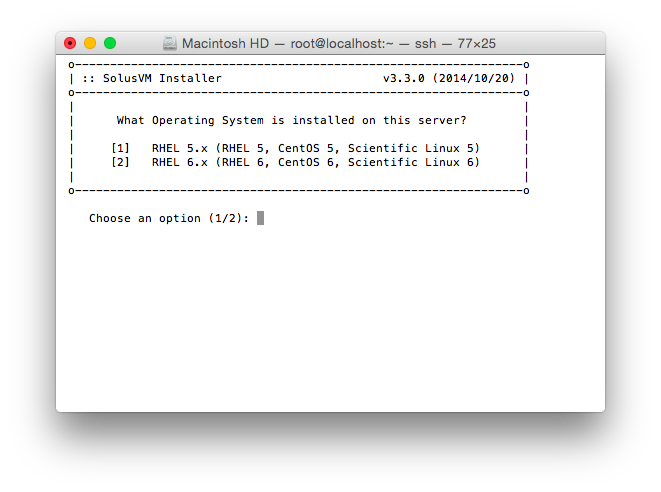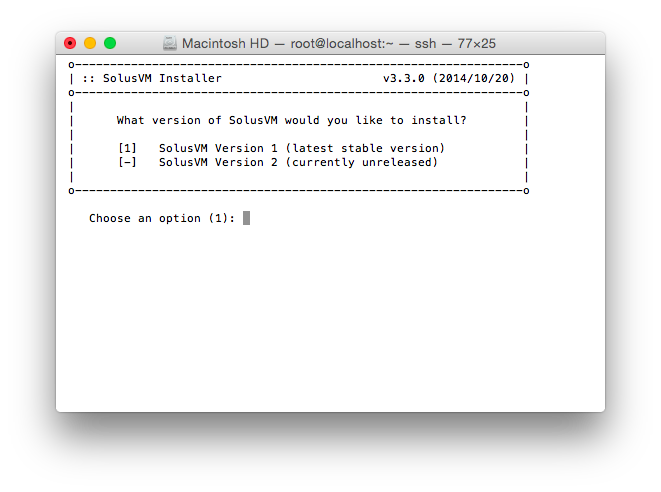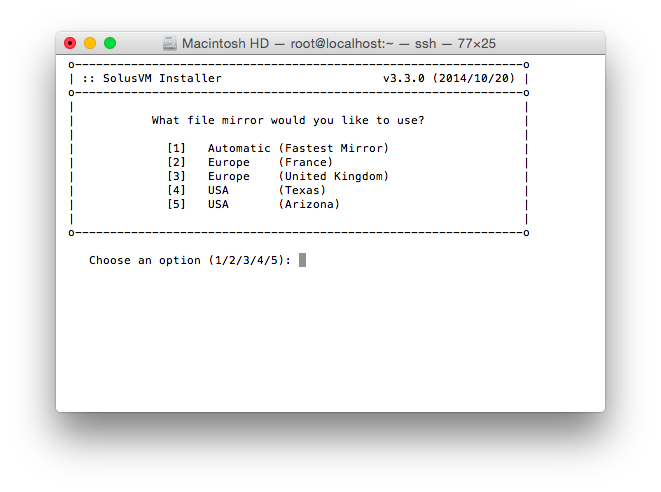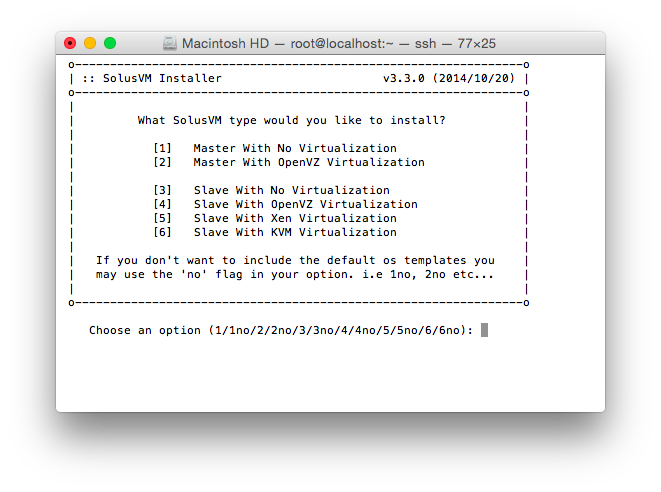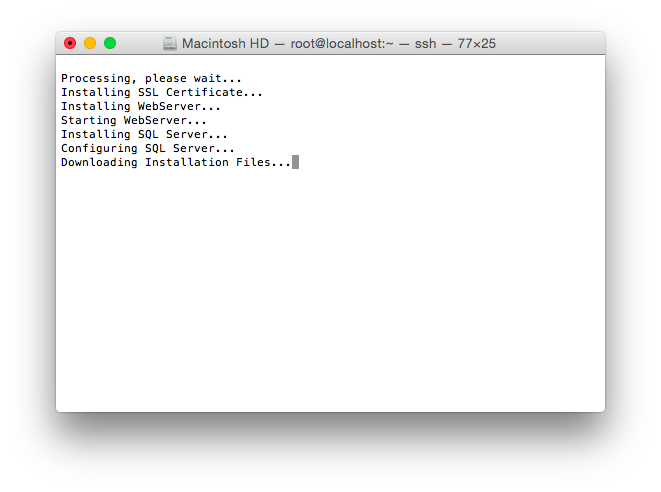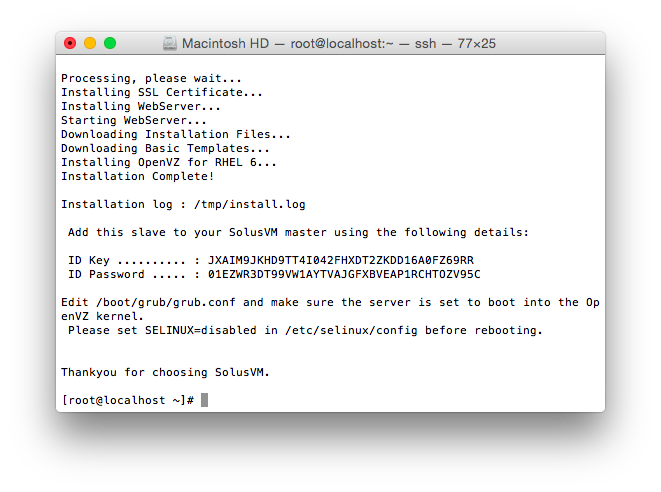How To Install SolusVM Master On Linux CentOS 6/RedHat Server
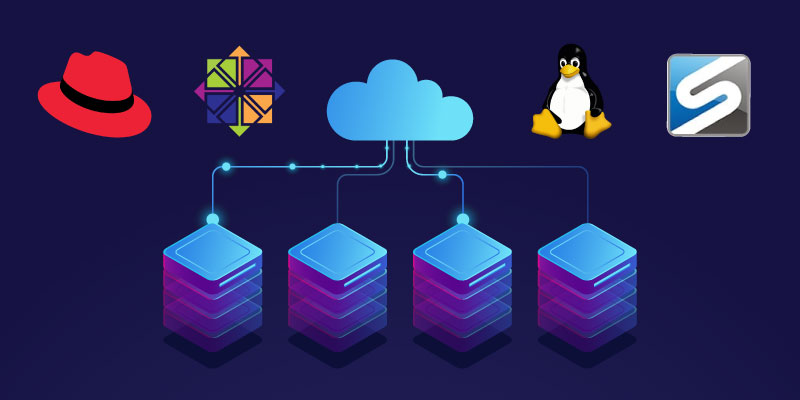
You can not install a SolusVM Slave on a Xen/KVM Slave Directly, you can install your Slave on a Xen VPS which is hosted on this slave. You do not use this installer on servers that contain any other control panel Always use a clean install of CentOS/RHEL/Scientific.
Solus VM Slave CentOs Installation Steps:
Step1: In SSH as root do the following:
wget http://soluslabs.com/installers/solusvm/install chmod 755 install ./install
Step2: Follow below some step to install slave server on Centos/RedHat:
Step3: Enter when you have read the information.
Step4: Operating system installed on the dedicated server. Choose the version of SolusVM you want to install.Selected your option and press Enter.
Step5: You have the option to choose a file mirror.Select the nearest mirror to your server and press Enter.
Step6: Final screen will display all the install type options.
If you need to install a slave that will host OpenVZ virtual servers, select option.
If you need to install a slave that will host Xen virtual servers, select option.
If you need to install a slave that will host KVM virtual servers, select option.
If you need to install a slave that already hosts virtual servers, select option.
Step7: The install will now do it’s work.You will get next output (output text may vary):
Step8: Once the installer is complete you will be presented with the slave keys and any further instructions for your install type.