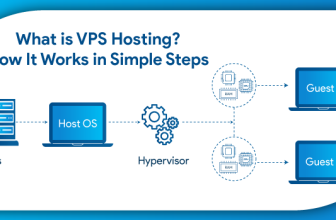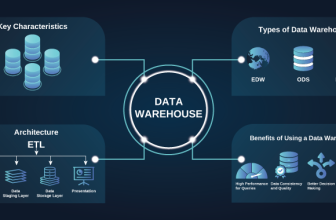Linux vs. Windows – Which Server OS is Right for You?
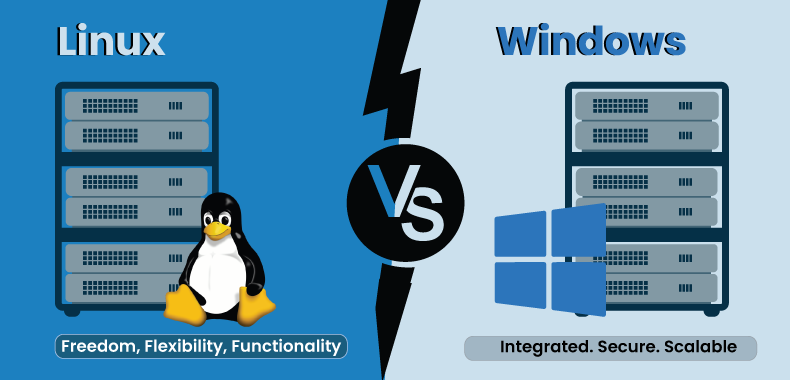
The prevalence of web hosting in the current age is a well-known phenomenon. With web hosting, users can make their websites accessible on the Internet with great ease. And, it happens through renting space on the server that stores files, databases, and applications for any website. As a user, the web hosting provider offers options in terms of operating systems. The two major choices include Linux and Windows.
What is Linux Hosting?
When you choose a Linux-based operating system for your hosting, it is termed as Linux hosting. As it goes that Linux is an open-source OS, you can use it free-of-cost, enabling you to modify and distribute it. Hence, it is quite affordable. Linux hosting is a great choice for blogs, business websites, and e-commerce platforms. There is no need for expensive licensing, so you can budget with better efficacy. This makes it a popular choice for startups, SMBs, and developers. Even beyond affordability, Linux hosting has a lot to offer. With support for both modern and outdated hardware, Linux is highly compatible across different systems. Linux is also highly secure offering strict user permissions, more frequent security updates, and lower susceptibility to risks. Some of the popular Linux-based hosting platforms that are freely available include Debian, CentOS, and Ubuntu.
What is Windows Hosting?
Windows hosting, as the name suggests, operates on Windows OS. For businesses that need specific Windows-compatible features, Windows hosting is a solid option. It offers users with a more intuitive user experience giving direct access to the server interface. Businesses that typically rely on ASP.NET websites, Microsoft SQL databases, Microsoft Exchange and SharePoint, and Windows-based apps that require remote desktop access tend to leverage Windows hosting. With the Plesk control panel, you can easily manage your websites on Windows hosting. Based on requirements, you can determine its security parameters, customize hardware, and make it a more holistic web hosting option.
Key Differences
Linux and Windows server hosting have a key set of differences. Understanding this can help you make the right choice when choosing the best OS for web hosting. Some of these include the following:
Performance and Speed
Linux hosting is typically known for its efficiency, generally for websites that run on PHP, MySQL, and other open-source technologies. It offers optimal speed due to its lightweight architecture, so that you can multiple processes simultaneously without facing the risk of slowing down. You can enjoy better resource allocation and much faster load times. Some of the popular Linux server distributions offer optimal performance for web hosting and cloud environments. On the other hand, Windows hosting needs more system resources to run more efficiently. It is because Windows hosting is GUI-dependent and tends to work more slowly under load when handling concurrent requests. Thus, one can say Linux hosting tends to offer better performance and speed.
Security and Stability
Linux hosting is highly secure. It leverages strict user permissions and open-source security patches to amplify the security. The open-source community facilitates frequent updates, making Linux highly stable. There is a lower risk of malware, ransomware, and DDoS attacks when seen in comparison to Windows hosting. Hence, you can enjoy high uptime and reliability. On the other hand, Windows hosting is more vulnerable to cyber threats. It needs regular security patches and updates, so that the stability is not blurred. However, one can improve the stability with dedicated resources and third-party security tools.
Compatibility and Software Support
Linux hosting supports a wide range of open-source programming languages, like, PHP, Python, Perl, CGI, and Ruby on Rails. It also offers compatibility with MySQL, PostgreSQL, MariaDB, and SQLite databases. It is highly suitable for WordPress, Joomla, Drupal, Magento, and other PHP-based CMS platforms. You can customize your hosting through SSH and command-line tools.
Windows hosting, on the other hand, works best for websites using ASP.NET, Microsoft SQL Server (MSSQL), Visual Basic, and C#. Moreover, it is a suitable option for Microsoft Exchange, SharePoint, and . . .NET-based enterprise applications. Providing control with the Plesk control panel, it is a good choice for enterprise applications.
Ease of Use & Management
Linux Hosting makes use of command-line interfaces (CLI). And, this can be challenging for beginners. However, developers can use it for better efficiency. Server management is easy with cPanel and Web Host Manager (WHM) on Linux hosting. Hence, experienced users can leverage it for end use, as it gives the best customization and control.
Windows hosting, however, is designed for ease of use. If you are familiar with Windows-based environments, you can easily accommodate them in your business. With the use of Plesk control panel, website and database management become easy. However, it needs manual maintenance and updates more frequently than Linux.
Cost & Licensing
There are no licensing fees associated with Linux Hosting. It is because Linux is an open-source OS. You can avail yourself of a low-cost plan from hosting providers and get powerful features. It shows best compatibility with free software tools such as MySQL, PHP, and cPanel. Cost-effectiveness makes Linux hosting a lucrative choice.
However, Windows hosting needs paid licenses. And, this can lead to higher costs with additional software expenses. But it is a good choice for established enterprises.
| Feature | Linux Hosting | Windows Hosting |
|---|---|---|
| Cost | Free OS, no licensing fees; lower hosting costs | Requires Microsoft licensing; higher costs |
| Security | More secure, fewer malware or ransomware threats | More vulnerable to cyberattacks |
| Stability | Rarely needs reboot, high uptime | More prone to crashes and instability |
| Performance | Efficient multi-process handling | Requires more resources for similar performance |
| Programming Languages | PHP, Python, Perl, CGI | Primarily supports ASP.NET |
| Database Support | MySQL, PostgreSQL, MariaDB, SQLite | Microsoft SQL Server (MSSQL), MS Access |
| Ease of Use | Requires command-line knowledge but offers cPanel | More user-friendly with Plesk control panel |
| Compatibility | Works with modern and older hardware | Best for enterprises using Microsoft software |
| Best For | Bloggers, e-commerce, developers, and businesses | Companies using ASP.NET, MSSQL, or Windows-exclusive tools |
| Server Management | SSH, command-line tools, customizable | GUI-based management with Remote Desktop |
How to Choose the Right Hosting OS?
Your online presence depends a great deal on your web hosting. Hence, selecting the right hosting OS is also of critical importance. Between your choice of Linux and Windows hosting, you need to evaluate multiple factors. From checking the needs of your website, mapping your budget, getting the desired technical expertise, and more, everything needs to be in place for a smooth web hosting experience. The guide listed below will help you gauge OS compatibility for web servers and make the best choice.
Understanding Website Requirements
Undoubtedly, the first step starts from your workspace. What does your website need? Which applications does your site run on? What amount of traffic volume does it receive, what technologies does it need, along with server resources? If your site runs on PHP, MySQL, WordPress, Joomla, or Drupal, then Linux hosting becomes a better choice. But if it relies on Microsoft apps, then you need Windows hosting.
Budget Considerations
Your budget constraints also account for an important factor when making a choice. While you browse from one web hosting provider to another, searching for cost-effective hosting solutions, you also need to consider the licensing fees. In terms of affordability, Linux hosting is more budget-friendly because of no licensing fees. So, it becomes a good choice for SMB. But Windows hosting needs Microsoft licenses leading to higher cost. But, there may be a minimal price difference in basic hosting plans. But enterprise-level Windows hosting can be expensive.
Technical Expertise and Ease of Use
How much intervention you require in terms of technical expertise you require is another key point of consideration. If you are a developer or a tech-savvy user, and comfortable with CLI management, then Linux hosting is a good choice. But, Windows hosting is more user-friendly. It is a preferable choice for GUI-based administration. So, if ease of use is a major concern, then Windows hosting can be a better option. It uses a visual interface instead of relying on command-line tools. But, if you have prior experience or in-depth knowledge, you can go forth with Linux hosting.
Scalability and Performance
Another important factor to consider is the scope for future scalability. Linux servers are the best choice for stable performance. And, even if you have multiple processes, you can handle them simultaneously without reboots. Downtime is minimal with this hosting. Determine if you want to expand your website or add new functionalities in due course of time. If that’s the case, you can do it with ease with cloud-based Linux hosting without overwhelming cost. But if you run Microsoft-based applications, then Windows hosting should be the go-to choice.
Compatibility with Third-Party Applications
You also need to check out the OS compatibility with third-party apps. Linux supports various open-source apps, so it is a great choice for developers. You can also accommodate various web development tools with it. But, for your Windows-specific applications, Windows hosting will offer the full spectrum of compatibility. Further, you may also check the availability of control panels and remote management for your hosting to make the right choice.
Once you evaluate these needs, you can make a solid choice in terms of the hosting OS to match your end goals. And, with this, you can ensure and build a high-performance online presence.
Which OS is the best for VPS and dedicated hosting?
Now that you have a fair idea regarding how to choose an OS, how do you determine which OS will be best for your VPS hosting or dedicated hosting environment? In VPS (Virtual Private Server) hosting, it divides a physical server is divided using a hypervisor to create multiple VMs. And, each of these VMs has dedicated resources in terms of CPU, RAM, and storage. Dedicated hosting reserves an entire physical server for a single user. Hence, you have the best control over the system while enjoying optimal security. It indeed is the best choice for high-traffic websites. Both Linux and Windows are excellent options for VPS and dedicated hosting. But it has its own set of advantages and disadvantages.
Linux for VPS & Dedicated Hosting: Advantages & Disadvantages
For your VPS and dedicated hosting needs, the Linux OS can be a good idea. Because of the lack of licensing fees, lower infrastructure costs, and cloud integration, you can budget better. Hence, you can host your VPS or dedicated server easily, without facing budget constraints. There is a lesser need for reboots, and you can enjoy high uptime. You can easily upgrade the server running Linux OS to match your workloads.
There are a few disadvantages in terms of the learning curve of the Linux OS, which is significantly high. Some of the specialized applications that use proprietary software may not run on Linux. But, nonetheless, it remains an industry standard solution for VPS and dedicated hosting.
Windows for VPS & Dedicated Hosting: Advantages & Disadvantages
Windows also remains a popular choice for established enterprises when choosing a VPS or dedicated hosting solution. You can run your Microsoft-based apps and easily control them on the VPS or dedicated hosting setup using a user-friendly interface with the Plesk control panel. The Plesk integrates together the best security tools, backups, and even facilitates automated updates. Moreover, with Remote Desktop Protocol (RDP) you can access the server remotely and manage it. It also has built-in security to mitigate threats. But the disadvantages are in terms of its higher cost, and its need for more intensive resources to keep performance stable. If you are more concerned with uptime, then Linux OS becomes a better choice.
Eventually, it boils down to your needs as to which one you should opt for—whether Linux or Windows OS for your hosting. But both offer a unique set of features to help you run your end applications online, while building your visibility and engagement.