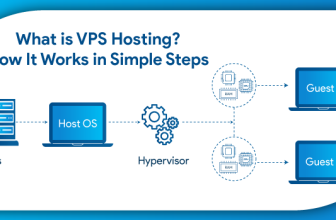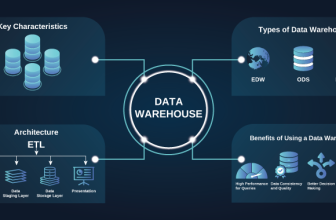Main Differences Between Server and Workstation

Index
- What is a Server?
- What is a Workstation?
- Main Differences between Servers and Workstations
- How are Servers and Workstations Used in Business?
- Servers vs Workstations: Which One to Choose?
- Key Features of Servers and Workstations
- Choosing the Right System for Your Business
- Servers and Workstations for Different Workloads
When servers and workstations both share the same hardware – RAM, CPU, network adapters, etc., then why are their real-world roles different? Let us figure out why editors cut trailers on workstations, but rendering high-resolution movies is done on server clusters.
What is a Server?
A server is either software or hardware that offers services to other computers/clients over a computer network. A server can be a physical or a virtual server that makes resources and services available through a network, at the request of connected clients. Receivers of the services are called clients and may refer to a person, software, or hardware that is using or accessing the service. They are powerful computer systems built for 24/7 operations, centralized management of resources, and high-load tasks. Deployed mostly as data center servers, they are applied in web hosting, databases, etc.
What is a Workstation?
Workstations are built to cater to specialized and challenging data that needs more precision or accurate scalability. Workstations are used by professionals when working with videos, graphics, engineering designs, scientific simulations, music, etc. They are high-performance desktop computers, customized for special types of workloads, and are typically meant to be used by a single user. Meant for graphically intensive or CPU-heavy tasks, workstations are often equipped with features like GPU acceleration, ECC RAM, multiple cores, etc.
Main Differences between Servers and Workstations
Let us understand this with the example of a busy architectural firm. An engineer works on a high-performance workstation for CAD to deliver complex 3D structures. This machine is specifically designed with powerful GPU support, high-speed error-free RAM, and specialized CPUs for processing heavy graphics and real-time editing.
When the firm wants to share files, communicate with remote teams, and let multiple users access the file for revisions, a server comes into the picture. It offers a centralized system that is available 24/7, enabling multiple user connections, secure data transfer, and real-time access to the file. Hence the servers are capable of handling network, data storage, and backup for the whole firm and its different teams.
A workstation is meant to be used by an individual but the server empowers the whole organization. Servers and workstations are distinct parts of a networking framework and are designed for completely different functions. Servers have a more holistic role than workstations, which fulfill specialized tasks.
Examples of Servers
- Email Server– sends and receives emails
- Database Server – stores and manages data
- Web Server – Serves web pages to the users
Examples of Workstations
- CAD Workstation: Used for CAD and 3D modeling by engineers
- Video Editing Workstation: Used for high-resolution video editing by video editors
- Scientific Research Workstation: Used for data analysis and simulations by scientists.
How are Servers and Workstations Used in Business?
Servers are like the central hubs that facilitate data storage, application management, and network resource allocation for many crucial business functions like file sharing, email hosting, and website management. They also keep your IT environment secure by implementing access controls, safe remote access, etc.
In a business, servers perform the core functions:
- Centralising data storage
- Application management
- Resource sharing
- Network management
- Email hosting
- Website hosting
- File sharing and collaboration
- Remote access
- Database management
- Security and access control
Workstations are specialized computers tailored for extensive data manipulation and visualization, like 3D design, data analysis, etc., and are used by professionals for detailed and precision workloads like architecture, media, and entertainment. They are designed using high-quality components to ensure stability and minimize the risk of crashes and errors during such critical tasks.
Workstations are used in business in the following ways:
- To handle significant processing power, like in complex calculations.
- To support specialized software CAD
- To enhance productivity for faster project completion
Servers vs Workstations: Which One to Choose?
Choosing a server or a workstation would completely depend on the type of workload and the number of users within the business. Does your business need high uptime, multi-user support, or remote services? A server is the right choice. But if your business needs heavy processing for a single user for a professional application, go for a workstation! Use a server for small businesses or a data center server, based on the scale of your business operations.
Key Features of Servers and Workstations
| Category | Server | Workstation |
|---|---|---|
| Primary Use | Serves requests from client devices while centrally managing applications, data, and services for multiple users | Drives power applications that can execute high-performance computing and solve complex technical problems for a single user |
| Uptime and Availability | Designed for 24/7 operations | Made for business-hour operations only |
| Access | Allows for multi-user and remote access | Meant for single-user access |
| Operating System | Uses server OSes like Windows Server, Linux Server, Ubuntu Server | Desktop OSes like Windows 10/11 Pro and macOS are used |
| Redundancy of Hardware | Redundant power, RAID, ECC memory, etc. They are common and can work in many CPU settings | No redundant RAID, PSU, or ECC memory, and doesn’t have built-in redundancy features |
| Performance | Focused on stability, throughput, and multi-tasking | The focus is on speed, immediate responsiveness |
| Cost | Higher procurement costs on server hardware and operational costs. Needs a technical team | Low cost and can be easily maintained by the user |
| Application | Hosting | Professional Use |
Choosing the Right System for Your Business
Picking between servers and workstations involves assessing your specific business needs and the output required. When there is a need to manage multiple users, handle resources centrally, or where high availability/uptime is required, servers are ideal. Workstations, on the other hand, are purpose-built for single users who need high processing power and performance for specialized jobs.
Opt for a server when:
- If you want to host applications or manage users across a network, you need a dedicated server or a Cloud server.
- There is a need for shared access to files, databases, and applications for access by multiple users. A VPS server is a good choice in such a scenario.
- You need to run 24/7 operations, constant uptime, remote access, or data backups.
- You need enterprise-grade security with firewall protection, role-based access, etc.
Opt for a workstation when:
- You need local, high-performance computation or design tools to work.
- A single user needs high-end processing power for intensive tasks like data modeling.
- You need to work on developing software and AI models for use by professionals like engineers, developers, and researchers to work on simulations, code, ML, etc.
- The tasks require real-time feedback, like in real-time editing, animation, or visualization.
Servers and Workstations for Different Workloads
Servers and Workstations may seem similar, but they handle vastly different types of workloads. Here are some typical applications of servers and workstations based on workloads. Servers are used for web hosting, database management, storing large volumes of data, application hosting, file storage, emails, virtualization, and network services like DNS, DHCP, etc. Workstations can be bought for workloads that involve high-end graphics, designing, rendering, creating animations, video editing, scientific computing, software development, and data analysis.