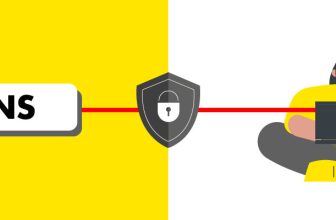Top 10 Server Virtualization Softwares for 2023

What Does "Server Virtualization" Mean?
Server virtualization creates multiple virtual servers on a single physical server. The whole virtualization process does not need to have different servers, instead, the physical server hardware and software would be divided into many virtual servers. Each server holds the capability to run independently. More importantly, each virtual machine can have a different operating system. Generally, one server will have an operating system that can run a single app or a task. Too many applications on a single server are tough to run and thus, the processing capabilities of a server will also not be used optimally. When you virtualize a server, it is converted into different virtual servers, which can run different OSs and apps successfully without letting the processing power get wasted.
What is the Purpose of Server Virtualization Software?
Here are a few purposes or reasons to use the best Server Virtualization software:
Consolidation
Many companies will dedicate one server to a single app. In case, if multiple apps are running and using only a small amount of processing power, then the admin can consolidate all these machines into a single server running different virtual environments. Thus, companies having hundreds of servers can reduce the physical space in their data centers through consolidation.
Redundancy
Network admins can create virtual servers on different machines and host the same application on them. In case one server fails, the other server responds to the user queries. There is no additional hardware required.
Cut down expenses
Server virtualization will cut down costs by making use of resources that are already available. This in turn reduces the physical servers required. So, it eventually drops the maintenance expenses and energy you spend on keeping those servers cool.
Migration
It is easy to move the virtual servers of a physical machine to another machine when they are on the same network even though both machines are using different processors.
Top 10 Server Virtualization Software for 2023
Server virtualization software supports heavy workloads and scales up the infrastructure of the company. Here is the list of top 10 Server virtualization softwares available in the market and are compelling many companies to use them due to their rich features.
Citrix Hypervisor
It is one of the best enterprise-level virtualization software in 2023 that offers you 3D graphical support. You can run the workloads on the hypervisor, be the platform you have installed is Windows or Linux. It is designed to optimize apps and desktop virtualization infrastructure. Using this, you can handle different workloads, operating systems, networking configurations, and storage capacities.
Red Hat Virtualization
It is one of the best Server Virtualization Softwares that can handle workloads efficiently in Linux and Windows environments. With the user-friendly interface, you can manage the work easily. The software supports heavy workloads and allows you to deploy apps on the Kubernetes platform. With this backed with container technology, it offers users to develop, migrate and scale up intensive apps that need zero downtime and low latency.
VMware vSphere
It offers a bare-metal environment that allows you to replicate the server from your physical server and deploy apps. There are two critical components that this software offers. The first is the VMware ESXi and the other is the VMware vCenter Server. With ESXi, it is easy to provision virtual resources and improve the performance of apps through page sharing and compression. The vCenter server will offer centralized administration for the ESXi hardware that is on the network.
Proxmox VE
It works on two virtualization technologies, KVM and LXC, to use on containers and virtual machines. Users can virtualize the applications on virtual servers run on Linux and Windows. It is a good option for large deployments. Through centralized web-based management, you can easily manage software-defined software, network configurations and clusters. The Proxmox VE also supports intra-cluster environments that are encrypted and authentic.
VM manager
It is the best solution to start developing projects on different operating systems. The software enables you to install Windows and Linux OS on virtual machines. It is good to be used for creating, tweaking, and deleting virtual machines. You can use this for both networking and computing. The software encourages you to consolidate all the physical servers and network storage in one group besides automating all the operations related to converting the physical servers to different virtual machines.
Microsoft Hyper-V
The software when run on the physical computer can accommodate one or more virtual machines in the same hardware. This allows teams across to gain access and use the shared computing resources. It also enables you to manage workloads between virtual machines and physical servers effortlessly. With this, you can save energy and physical space by consolidating workloads into fewer computers. It offers redundancy and flexibility in moving virtual guests between different hardware.
Nutanix AHV
It reduces the hassles involved in the server virtualization process. Nutranix offers a highly secured and enterprise-grade solution to optimize Virtual machines and containers, keep a close watch on infrastructure, improve application performance, scale up the environment and automate the IT tasks that are monotonous. It is good to be used by startups or companies who want to redesign their entire infrastructure.
KVM
Kernel-based machine offers virtualization solutions for Linux and has either Intel VT or AMD-V as a virtualization extension. With its full virtualization, hosts can set up VPS instances for different operating systems within the same server. The software simplifies the entire process of creating and managing VPSs. It offers various features such as managing memory dynamically, live migration support, and hotplug virtual CPUs.
Oracle VM
The open-source virtualization software platform will let you create virtual machines that can run Windows, Linux, Mac OS X, and Oracle Solaris systems. You can easily manage the virtualization tasks through its rich yet user-friendly interface. Both Remote Desktop Protocol (RDP) and software development kit (SDK) authentications would offer high security to servers. It is ideal to be used for testing, development and deploying solutions over different platforms from a single machine.
IBM PowerVM
It is yet another open-source software that is ideal to work on different systems such as AIX, IBM Linux, and IBM clients. The software is loaded with all the necessary tools to perform virtualization functions. Enterprises looking for cost-effective plans can choose this software. The cloud storage infrastructure offered would use the best security system to protect the stored data. It makes use of power virtualization performance to let users learn how the servers are working and how resources can be used to track the performance.
Things to Consider Before Choosing Server Virtualization Software
Here are a few factors you can consider while choosing Server Virtualization Software for your company:
Operating system compatibility
The first thing to check before you finalize the virtualization software you choose is whether it supports the operating system that is used by your systems.
Preference of vendors
Few companies would like to stick to certain vendors such as Microsoft, Oracle, IBM, Citrix, etc.. Companies that are using Microsoft must stick to Hyper-V and if you want to use open-source software, you can go for open-source platforms such as Redhat, Proxmox, and so on.
Scalability
Few virtualization software can scale up better compared to others. If you want the scalability feature, then look for a platform that offers this and can deal with a huge number of VMs. Using the right platform that can scale up and down the VMs based on the demand is highly helpful.
Consumption of resources
Few utilize a lot of memory space. Based on the environment you want to build, the software must be selected. If you want the software to meet basic needs, then it is good to choose the one that saves space for VMs without unnecessary features. Few have advanced features that work better on sophisticated platforms and meet the demand for memory and CPU power.
Hardware compatibility
Virtualization platforms come up with many hardware issues. The hosted hypervisors will offer support for different hardware types whereas the bare-bones virtualizers will only support certain hardware. If you are going to change the hardware of the physical server, ensure that the new hardware supports the virtualization software of your choice.
Ownership expenses
Buying just the virtualization software is not enough. You also have to spend a hefty amount on OS licenses, hardware, support, and training. You may also have to buy advanced management tools. Ensure to keep all these factors in mind before choosing the software.
Conclusion
You might have gained knowledge on what server virtualization is and different Server Virtualization Softwares that are available in the market. Now you can choose the right virtualization software that meets your business needs.