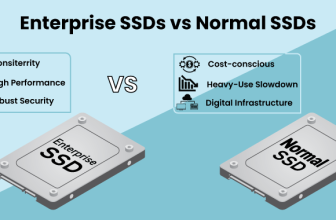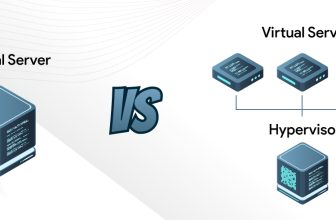Things to Consider Before Purchasing a GPU Server: A Complete Guide

What is a GPU Server?
From a professional point of view, a GPU server is used to improve computing power in certain areas such as deep learning, scientific computing, and videos. These are engineered in a way to deliver an excellent performance. GPUs render visuals on the system. The GPU servers used will cut down the workload put on the CPU by separating the tasks that the CPU and GPU can handle. GPUs do graphic processing for CPUs, thus, improving visual feeling and reducing the workload put on the server.
The GPU servers have a CPU but will use the GPU power to handle intensive graphical tasks such as rendering graphics, number crunching, and the tax that otherwise puts the burden on the CPU. These servers are available in different sizes and scales.
What is the Purpose of a GPU Server?
The GPU server has several computer chips to render images and graphics. These servers are designed to support multiple processors to perform processing operations simultaneously. The processors will split tasks into smaller tasks to execute them briskly. The best thing about a GPU server is having access to RAM, which allows processors to save data in the form of images.
Every pixel will be allocated with some space in RAM to retrieve them briskly. RAM is directly connected to a DAC (digital-to-analog) converter to convert images that are stored into analog signals so that you can render them briskly on the monitor. The processors in a GPU server will also have video RAM to refine graphics that are rendered on the screen.
Is a GPU Server More Expensive Than the Other Servers?
Yes, the GPU server is a bit pricey compared to the other servers. Moreover, the latest models of GPU servers will cost high. The initial investment of this server is high but later you can use this to handle compute-intensive tasks efficiently. There are also cheaper cloud-hosted servers available to be used for 3D modeling, rendering of images, and AI-related tasks.
What are the Main Components of a GPU Server?
The components of a GPU server will be the same as the other servers. Here’s the list of those components:
Motherboard
It is a circuit board on which every component server component is connected. It is considered the heart of the server. The circuit board decides the RAM, CPU, and number of hard drives you can connect to the server.
CPU/Processor
A processor is a part that processes multiple tasks carried out on the server briskly. The server performance depends on the processor.
RAM
It is the short-term memory that plays a critical role in enhancing the server performance and the amount of RAM to be used depends on the hosting needs. Ensure to run a GPU server with the latest generation of RAM to keep up the performance.
Hard drive
SATA is the common form of hard drive used in GPUs. They offer higher read and write speeds with excellent reliability. Having an SSD in the server improves its performance.
Network
Servers are connected to ports whose speeds can be set by the host. The connection speed can go up to a Gigabit.
Power supply
The power supply is a must as it is what powers up the server components and makes them function optimally.
What Kinds of Applications or Workloads are GPU Servers Good for?
GPU servers are ideal to be used by small to large companies. A few of the applications or workloads handled by a GPU server include:
Rendering and Visualization
GPU servers support the rendering of rich visuals and multi-streams. Most of these servers are powered by NVIDIA Graphics cards to improve the content quality rendered in the output. These are best to be used by graphic designers to render rich graphics. Editors also choose to use a GPU server to render output models with speed. One processor unit is sufficient to render a task for which you would otherwise need 20 CPUs to complete this job.
Video Streaming
Be it gaming or streaming live videos, GPU is ideal to make live broadcasts. Irrespective of the content you are streaming, GPUs offer stable connections and support heavy workloads.
3D Modeling
GPU is mandatory to have when using 3D modeling software. Use of this by an engineer, architect, or product designer will improve the experience when using CAD software while boosting productivity. Using this server, you can perform complex tasks on the GPU of your system.
Artificial Intelligence (AI)
Tasks related to artificial intelligence and deep training would be slow. Using GPUs designed to work efficiently with AI workloads will reduce the time it requires to train the bot from days to minutes.
Machine Learning
There are dedicated GPUs that you can use to train machine-learning models.
Deep Learning
The GPUs will support processors that can develop and run deep learning algorithms to produce effective results. Using the algorithms is helping companies to track and monitor customer patterns to improve ROI.
Big Data Manipulation
The performance of a GPU server allows companies and researchers to train bigger models, often to unlock big data value with AI capabilities. Data science workflows rely on GPUs to load, filter, and manipulate data for training and deploying models. GPUs will cut down the infrastructure expenses and offer excellent performance for data science workflows using open-source libraries.
Virtual Desktop Infrastructure (VDI)
VDI has gained a lot of popularity with people working remotely. GPU servers ensure that VDI apps function seamlessly to ensure smooth remote working operations for employees.
Which Brand is the Best for Purchasing a GPU Server?
HP
HPE has different models of GPU servers that support deep learning platforms and offer excellent performance with its fast GPU interconnect, good bandwidth, and easy-to-configure GPU topology to match up to intense workloads.
Dell
Dell also has different models of PowerEdge GPU servers. These are ideal for machine learning training and handling inference applications. They can support 10*NVIDIA double-wide GPU cards and for multi-tenant, they support 16* single GPUs to work effectively in the multi-workload environment.
Fujitsu
Fujitsu‘s latest x86 server with dual sockets is GPU-accelerated whicht is high-grade and is suitable for handling different types of workloads such as HPC and data science. The design of these servers is flexible and supports up to 10 storage drives.
Supermicro
Supermicro GPU servers offer excellent computing capabilities. Leveraging GPU offloading will assure consistent server performance. They benefit companies by reducing power consumption since the workload will be shared between GPU and CPU. They also cut down the time of processors running at maximum capacity.
Inspur
Inspur offers powerful GPU servers that facilitate training and deep learning models for AI and deep learning. It offers a computing resource management platform to efficiently use the power of GPU clusters.
Should I Buy or Rent a GPU Server? Which is the Better Option?
Buying the GPU server costs you a whopping price whereas renting will give you the freedom to explore monthly and hourly rates and use the SSDs, GPU, and RAM that are required for your business needs. Renting also reduces the hassle of maintenance and configurations.
Factors to Consider Before Getting a GPU Server (Include info about price, cooling, memory, power, bandwidth, clock speed, cores, version, motherboard, and drive support.)
The following are the factors you must consider while buying a GPU server:
Price
It is the most important factor to keep in mind since GPU servers are expensive. Better to compare the features of two to three models of GPU servers and choose the one that can handle the workloads and fits your bill.
Cooling
GPUs produce a lot of heat. Ensure that there are cooling fans equipped inside the server to dissipate the heat and keep the components working. The heat output is measured in terms of thermal design power (TDP) value. Higher the TDP value, the more fans you would need to distribute the heat.
Memory
The GPU servers come in different models with different storage capacities. The higher the memory, the easier it can render images at higher resolutions on the screen. Indeed, higher memory assures the optimal performance of the server.
Power
The power supply to the graphic cards in the server must have 8-pin or 6-pin connectors. A decent power supply would supply power to all components and make them work efficiently.
Bandwidth
It is the amount of memory the GPU can access at any point in time. The higher the bandwidth the server holds, the data will be transferred briskly to the shader cores. This allows applications with rich graphics to run with more clarity.
Clock speed
It is measured in terms of MHz and has an impact on the latency, frame rate, and input lag. GPU holds the capability to read 64 bits of data in one go. If the clock speed is high, GPUs can read more data at a time.
Cores
GPU servers will have around 32 cores per processor. These increase the processing power that is required to deliver high computing performance.
Version
Having an enhanced version of the NVIDIA NV link in the GPU server will accelerate graphics and support intense workloads. It’s good to have the latest version of the GPU.
Motherboard
GPUs are not integrated into CPUs, but these are necessary for the server to run optimally. You have to buy a CPU or motherboard that is integrated with graphics. The number of CPUs, RAM, and storage you want depends on the motherboard you choose.
Drive support
Different brands of GPU servers support 2.5-inch, U.2 NVMe, or 2.5-inch SATA drive bays to store data.
Conclusion
Now you might have learnt about the purpose of the GPU server and its applications, you can set up this server in the data center to handle different processing-intensive tasks. Without adding any external hardware, the server can handle powerful processing. It is space- and power-efficient. Set this up to handle all kinds and sizes of business applications.